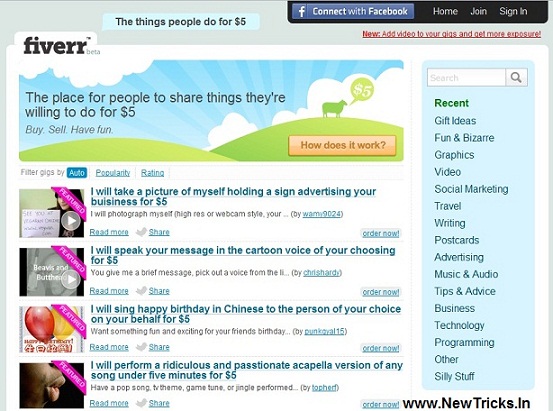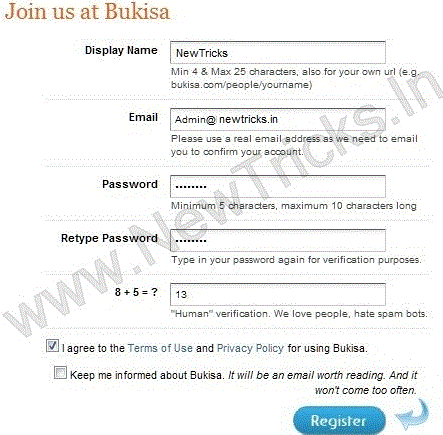Top-31-free-blogging-websites-the-ultimate-list
02:23
Blogs Solution Here
Top-31-free-blogging-websites-the-ultimate-list
Interesting in blogging, but don’t know where to start or where to go, check out one of these sites and get busy blogging.
For anyone interested in blogging, it can be hard to find the one that works for you. You want to go where people can read your blog or maybe you want it where only your family or friends can read it. It took me some time, but I complied what I believe to be the list of the best. If anyone sees one I missed, please feel free to add the blog in your comment, that way you can help me make this the ultimate list of the best blogs.
WordPress (http://wordpress.com) this one is number one for one main reason, it does not have ads on your blog. You can set up your layout, color scheme, theme and everything just the way you want it. Not only can you install WordPress on your own sites, you can use the same software on their site and save yourself all of the technical work. You do not have to install anything, but you can if you choose to.
Blogger/BlogSpot (http://blogger.com) This one is one of most commonly used blogs, linking to others is quite easy and updating it is very user-friendly. You also have the option of deleting comments, which is nice for those who don’t want people advertising on their blogs.
LiveJournal (http://livejournal.com) Not only is this a great blog, but it a great tool for writers. There are hundreds of groups set up designed to let you join a writing challenge. For anyone who is looking to have their skills as a writer tested, this is the place for you. Customizable theme, avatars, layouts and a few more things you can get if you want to pay for them, but I did that a few years back, not really worth the money.
Vox (http://vox.com) A personal blogging service where people share thoughts, photos, videos with friends and family
BlogSome (blogsome.com) BlogSome is the fastest growing blog host in the world (in percentage terms) Was voted Forbes Best of The Web pick. Based out of Ireland, this site uses the WordPress MU platform, large choice of themes.
Xanga (www.xanga.com) This is more community-centric blogging, including Friends lists.
MySpace (www.myspace.com) this is more community-centric blogging, but you get all sorts of layout and backgrounds to play with. There are so many websites dedicated to making backgrounds and goodies for MySpace it is not funny.
Facebook: (www.facebook.com) On Facebook, you can have “Notes” which are viewed by your friends. If you want only friends and family to see this, you have the option on Facebook.
Insane Journal (InsaneJournal.com) – Another site based on the same software that runs LiveJournal, offers free and paid accounts, paid benefits are only enhancements.
Journal Fen (JournalFen.net) – Runs on the same platform as LiveJournal platform, very much directed towards various topics and is meant for users 18 and older.
BlogABond (Blogabond.com) – A site dedicated to travel blogs with map integration and more.
Blog Cheese (BlogCheese.com) – A video blogging website. Nothing to do with cheese.
Busy Thumbs (BusyThumbs.com)- A blog site specifically for your text messages and camera phone images.
FreeVlog (Freevlog) – Designed for video blogging and completely free.
Trippert (Trippert.com) – Create and share blogs of your travels.
Word Count Journal (http://www.wordcountjournal.com) – A new blogging format that is also part challenge. Write one word on the first day, two words on the second day and so on, at the end of the year you’ll have written 66,795 words. I have five novels going on here and one more book on religion. This makes writing fun, it also counts your words for you so you don’t write too many.
Blogetery (Blogetery.com) – Offers multiple templates, anti-spam, free sub-domain and more. You can also get paid to write there, your profit there is 90%, which is higher than most paid to write blogs. I am a member here and highly recommend it.
EduBlogs (Edublogs.com) – WordPress powered blogging for educators and students alike.
Blog (Blog.com) – Offers free blog hosting with unlimited bandwidth for their free package, more benefits for paid members.
Blogr (Blogr.com) – Allows you to blog, host photos & videos, and podcasts.
Blogster (Blogster.com) – Offers free image hosting in addition to free blogs.
Bravenet (Bravenet.com) – Free blog hosting with RSS feeds and more.
ClearBlogs (ClearBlogs.com) – Free blog hosting and offers templates, friends only posts, IP-Banning and more.
Multiply (Multiply.com) – Mixes blogging and social networking, with photo galleries and more. There are rumors that this one is about to close, but I have no way of knowing if it is true or not. There is nothing on the website about it closing though.
Netcipia (Netcipia.com) – Free blog and wiki for private or public display with 2GB of storage. This one offers revenue as well, check it out for more information.
Open Diary (Open Diary.com) – Offers unlimited storage and posts, low cost subscription rates for advanced features.
ShoutPost (ShoutPost.com) – A platform for creating blogs with a focus on generating traffic. Ad-free!
Soul Cast (SoulCast.com) – Have something you want to talk about, but want to say it anonymously? This may be the blogging site for you. You can also get paid to right here and there are no restrictions on what you say and how you say it.
Tumblr (Tumblr.com) – A blog platform with a focus on allowing media-rich posts.
Weebly (Weebly.com) – Allows you to create a site and blog, free hosting and change designs on the fly.
ZoomShare (Zoomshare.com) – Free blog hosting with 250MB of free storage.
Interesting in blogging, but don’t know where to start or where to go, check out one of these sites and get busy blogging.
For anyone interested in blogging, it can be hard to find the one that works for you. You want to go where people can read your blog or maybe you want it where only your family or friends can read it. It took me some time, but I complied what I believe to be the list of the best. If anyone sees one I missed, please feel free to add the blog in your comment, that way you can help me make this the ultimate list of the best blogs.
WordPress (http://wordpress.com) this one is number one for one main reason, it does not have ads on your blog. You can set up your layout, color scheme, theme and everything just the way you want it. Not only can you install WordPress on your own sites, you can use the same software on their site and save yourself all of the technical work. You do not have to install anything, but you can if you choose to.
Blogger/BlogSpot (http://blogger.com) This one is one of most commonly used blogs, linking to others is quite easy and updating it is very user-friendly. You also have the option of deleting comments, which is nice for those who don’t want people advertising on their blogs.
LiveJournal (http://livejournal.com) Not only is this a great blog, but it a great tool for writers. There are hundreds of groups set up designed to let you join a writing challenge. For anyone who is looking to have their skills as a writer tested, this is the place for you. Customizable theme, avatars, layouts and a few more things you can get if you want to pay for them, but I did that a few years back, not really worth the money.
Vox (http://vox.com) A personal blogging service where people share thoughts, photos, videos with friends and family
BlogSome (blogsome.com) BlogSome is the fastest growing blog host in the world (in percentage terms) Was voted Forbes Best of The Web pick. Based out of Ireland, this site uses the WordPress MU platform, large choice of themes.
Xanga (www.xanga.com) This is more community-centric blogging, including Friends lists.
MySpace (www.myspace.com) this is more community-centric blogging, but you get all sorts of layout and backgrounds to play with. There are so many websites dedicated to making backgrounds and goodies for MySpace it is not funny.
Facebook: (www.facebook.com) On Facebook, you can have “Notes” which are viewed by your friends. If you want only friends and family to see this, you have the option on Facebook.
Insane Journal (InsaneJournal.com) – Another site based on the same software that runs LiveJournal, offers free and paid accounts, paid benefits are only enhancements.
Journal Fen (JournalFen.net) – Runs on the same platform as LiveJournal platform, very much directed towards various topics and is meant for users 18 and older.
BlogABond (Blogabond.com) – A site dedicated to travel blogs with map integration and more.
Blog Cheese (BlogCheese.com) – A video blogging website. Nothing to do with cheese.
Busy Thumbs (BusyThumbs.com)- A blog site specifically for your text messages and camera phone images.
FreeVlog (Freevlog) – Designed for video blogging and completely free.
Trippert (Trippert.com) – Create and share blogs of your travels.
Word Count Journal (http://www.wordcountjournal.com) – A new blogging format that is also part challenge. Write one word on the first day, two words on the second day and so on, at the end of the year you’ll have written 66,795 words. I have five novels going on here and one more book on religion. This makes writing fun, it also counts your words for you so you don’t write too many.
Blogetery (Blogetery.com) – Offers multiple templates, anti-spam, free sub-domain and more. You can also get paid to write there, your profit there is 90%, which is higher than most paid to write blogs. I am a member here and highly recommend it.
EduBlogs (Edublogs.com) – WordPress powered blogging for educators and students alike.
Blog (Blog.com) – Offers free blog hosting with unlimited bandwidth for their free package, more benefits for paid members.
Blogr (Blogr.com) – Allows you to blog, host photos & videos, and podcasts.
Blogster (Blogster.com) – Offers free image hosting in addition to free blogs.
Bravenet (Bravenet.com) – Free blog hosting with RSS feeds and more.
ClearBlogs (ClearBlogs.com) – Free blog hosting and offers templates, friends only posts, IP-Banning and more.
Multiply (Multiply.com) – Mixes blogging and social networking, with photo galleries and more. There are rumors that this one is about to close, but I have no way of knowing if it is true or not. There is nothing on the website about it closing though.
Netcipia (Netcipia.com) – Free blog and wiki for private or public display with 2GB of storage. This one offers revenue as well, check it out for more information.
Open Diary (Open Diary.com) – Offers unlimited storage and posts, low cost subscription rates for advanced features.
ShoutPost (ShoutPost.com) – A platform for creating blogs with a focus on generating traffic. Ad-free!
Soul Cast (SoulCast.com) – Have something you want to talk about, but want to say it anonymously? This may be the blogging site for you. You can also get paid to right here and there are no restrictions on what you say and how you say it.
Tumblr (Tumblr.com) – A blog platform with a focus on allowing media-rich posts.
Weebly (Weebly.com) – Allows you to create a site and blog, free hosting and change designs on the fly.
ZoomShare (Zoomshare.com) – Free blog hosting with 250MB of free storage.
Top-31-free-blogging-websites-the-ultimate-list
02:23
Blogs Solution Here
Top-31-free-blogging-websites-the-ultimate-list
Interesting in blogging, but don’t know where to start or where to go, check out one of these sites and get busy blogging.
For anyone interested in blogging, it can be hard to find the one that works for you. You want to go where people can read your blog or maybe you want it where only your family or friends can read it. It took me some time, but I complied what I believe to be the list of the best. If anyone sees one I missed, please feel free to add the blog in your comment, that way you can help me make this the ultimate list of the best blogs.
WordPress (http://wordpress.com) this one is number one for one main reason, it does not have ads on your blog. You can set up your layout, color scheme, theme and everything just the way you want it. Not only can you install WordPress on your own sites, you can use the same software on their site and save yourself all of the technical work. You do not have to install anything, but you can if you choose to.
Blogger/BlogSpot (http://blogger.com) This one is one of most commonly used blogs, linking to others is quite easy and updating it is very user-friendly. You also have the option of deleting comments, which is nice for those who don’t want people advertising on their blogs.
LiveJournal (http://livejournal.com) Not only is this a great blog, but it a great tool for writers. There are hundreds of groups set up designed to let you join a writing challenge. For anyone who is looking to have their skills as a writer tested, this is the place for you. Customizable theme, avatars, layouts and a few more things you can get if you want to pay for them, but I did that a few years back, not really worth the money.
Vox (http://vox.com) A personal blogging service where people share thoughts, photos, videos with friends and family
BlogSome (blogsome.com) BlogSome is the fastest growing blog host in the world (in percentage terms) Was voted Forbes Best of The Web pick. Based out of Ireland, this site uses the WordPress MU platform, large choice of themes.
Xanga (www.xanga.com) This is more community-centric blogging, including Friends lists.
MySpace (www.myspace.com) this is more community-centric blogging, but you get all sorts of layout and backgrounds to play with. There are so many websites dedicated to making backgrounds and goodies for MySpace it is not funny.
Facebook: (www.facebook.com) On Facebook, you can have “Notes” which are viewed by your friends. If you want only friends and family to see this, you have the option on Facebook.
Insane Journal (InsaneJournal.com) – Another site based on the same software that runs LiveJournal, offers free and paid accounts, paid benefits are only enhancements.
Journal Fen (JournalFen.net) – Runs on the same platform as LiveJournal platform, very much directed towards various topics and is meant for users 18 and older.
BlogABond (Blogabond.com) – A site dedicated to travel blogs with map integration and more.
Blog Cheese (BlogCheese.com) – A video blogging website. Nothing to do with cheese.
Busy Thumbs (BusyThumbs.com)- A blog site specifically for your text messages and camera phone images.
FreeVlog (Freevlog) – Designed for video blogging and completely free.
Trippert (Trippert.com) – Create and share blogs of your travels.
Word Count Journal (http://www.wordcountjournal.com) – A new blogging format that is also part challenge. Write one word on the first day, two words on the second day and so on, at the end of the year you’ll have written 66,795 words. I have five novels going on here and one more book on religion. This makes writing fun, it also counts your words for you so you don’t write too many.
Blogetery (Blogetery.com) – Offers multiple templates, anti-spam, free sub-domain and more. You can also get paid to write there, your profit there is 90%, which is higher than most paid to write blogs. I am a member here and highly recommend it.
EduBlogs (Edublogs.com) – WordPress powered blogging for educators and students alike.
Blog (Blog.com) – Offers free blog hosting with unlimited bandwidth for their free package, more benefits for paid members.
Blogr (Blogr.com) – Allows you to blog, host photos & videos, and podcasts.
Blogster (Blogster.com) – Offers free image hosting in addition to free blogs.
Bravenet (Bravenet.com) – Free blog hosting with RSS feeds and more.
ClearBlogs (ClearBlogs.com) – Free blog hosting and offers templates, friends only posts, IP-Banning and more.
Multiply (Multiply.com) – Mixes blogging and social networking, with photo galleries and more. There are rumors that this one is about to close, but I have no way of knowing if it is true or not. There is nothing on the website about it closing though.
Netcipia (Netcipia.com) – Free blog and wiki for private or public display with 2GB of storage. This one offers revenue as well, check it out for more information.
Open Diary (Open Diary.com) – Offers unlimited storage and posts, low cost subscription rates for advanced features.
ShoutPost (ShoutPost.com) – A platform for creating blogs with a focus on generating traffic. Ad-free!
Soul Cast (SoulCast.com) – Have something you want to talk about, but want to say it anonymously? This may be the blogging site for you. You can also get paid to right here and there are no restrictions on what you say and how you say it.
Tumblr (Tumblr.com) – A blog platform with a focus on allowing media-rich posts.
Weebly (Weebly.com) – Allows you to create a site and blog, free hosting and change designs on the fly.
ZoomShare (Zoomshare.com) – Free blog hosting with 250MB of free storage.
Interesting in blogging, but don’t know where to start or where to go, check out one of these sites and get busy blogging.
For anyone interested in blogging, it can be hard to find the one that works for you. You want to go where people can read your blog or maybe you want it where only your family or friends can read it. It took me some time, but I complied what I believe to be the list of the best. If anyone sees one I missed, please feel free to add the blog in your comment, that way you can help me make this the ultimate list of the best blogs.
WordPress (http://wordpress.com) this one is number one for one main reason, it does not have ads on your blog. You can set up your layout, color scheme, theme and everything just the way you want it. Not only can you install WordPress on your own sites, you can use the same software on their site and save yourself all of the technical work. You do not have to install anything, but you can if you choose to.
Blogger/BlogSpot (http://blogger.com) This one is one of most commonly used blogs, linking to others is quite easy and updating it is very user-friendly. You also have the option of deleting comments, which is nice for those who don’t want people advertising on their blogs.
LiveJournal (http://livejournal.com) Not only is this a great blog, but it a great tool for writers. There are hundreds of groups set up designed to let you join a writing challenge. For anyone who is looking to have their skills as a writer tested, this is the place for you. Customizable theme, avatars, layouts and a few more things you can get if you want to pay for them, but I did that a few years back, not really worth the money.
Vox (http://vox.com) A personal blogging service where people share thoughts, photos, videos with friends and family
BlogSome (blogsome.com) BlogSome is the fastest growing blog host in the world (in percentage terms) Was voted Forbes Best of The Web pick. Based out of Ireland, this site uses the WordPress MU platform, large choice of themes.
Xanga (www.xanga.com) This is more community-centric blogging, including Friends lists.
MySpace (www.myspace.com) this is more community-centric blogging, but you get all sorts of layout and backgrounds to play with. There are so many websites dedicated to making backgrounds and goodies for MySpace it is not funny.
Facebook: (www.facebook.com) On Facebook, you can have “Notes” which are viewed by your friends. If you want only friends and family to see this, you have the option on Facebook.
Insane Journal (InsaneJournal.com) – Another site based on the same software that runs LiveJournal, offers free and paid accounts, paid benefits are only enhancements.
Journal Fen (JournalFen.net) – Runs on the same platform as LiveJournal platform, very much directed towards various topics and is meant for users 18 and older.
BlogABond (Blogabond.com) – A site dedicated to travel blogs with map integration and more.
Blog Cheese (BlogCheese.com) – A video blogging website. Nothing to do with cheese.
Busy Thumbs (BusyThumbs.com)- A blog site specifically for your text messages and camera phone images.
FreeVlog (Freevlog) – Designed for video blogging and completely free.
Trippert (Trippert.com) – Create and share blogs of your travels.
Word Count Journal (http://www.wordcountjournal.com) – A new blogging format that is also part challenge. Write one word on the first day, two words on the second day and so on, at the end of the year you’ll have written 66,795 words. I have five novels going on here and one more book on religion. This makes writing fun, it also counts your words for you so you don’t write too many.
Blogetery (Blogetery.com) – Offers multiple templates, anti-spam, free sub-domain and more. You can also get paid to write there, your profit there is 90%, which is higher than most paid to write blogs. I am a member here and highly recommend it.
EduBlogs (Edublogs.com) – WordPress powered blogging for educators and students alike.
Blog (Blog.com) – Offers free blog hosting with unlimited bandwidth for their free package, more benefits for paid members.
Blogr (Blogr.com) – Allows you to blog, host photos & videos, and podcasts.
Blogster (Blogster.com) – Offers free image hosting in addition to free blogs.
Bravenet (Bravenet.com) – Free blog hosting with RSS feeds and more.
ClearBlogs (ClearBlogs.com) – Free blog hosting and offers templates, friends only posts, IP-Banning and more.
Multiply (Multiply.com) – Mixes blogging and social networking, with photo galleries and more. There are rumors that this one is about to close, but I have no way of knowing if it is true or not. There is nothing on the website about it closing though.
Netcipia (Netcipia.com) – Free blog and wiki for private or public display with 2GB of storage. This one offers revenue as well, check it out for more information.
Open Diary (Open Diary.com) – Offers unlimited storage and posts, low cost subscription rates for advanced features.
ShoutPost (ShoutPost.com) – A platform for creating blogs with a focus on generating traffic. Ad-free!
Soul Cast (SoulCast.com) – Have something you want to talk about, but want to say it anonymously? This may be the blogging site for you. You can also get paid to right here and there are no restrictions on what you say and how you say it.
Tumblr (Tumblr.com) – A blog platform with a focus on allowing media-rich posts.
Weebly (Weebly.com) – Allows you to create a site and blog, free hosting and change designs on the fly.
ZoomShare (Zoomshare.com) – Free blog hosting with 250MB of free storage.
Top-31-free-blogging-websites-the-ultimate-list
02:23
Blogs Solution Here
Top-31-free-blogging-websites-the-ultimate-list
Interesting in blogging, but don’t know where to start or where to go, check out one of these sites and get busy blogging.
For anyone interested in blogging, it can be hard to find the one that works for you. You want to go where people can read your blog or maybe you want it where only your family or friends can read it. It took me some time, but I complied what I believe to be the list of the best. If anyone sees one I missed, please feel free to add the blog in your comment, that way you can help me make this the ultimate list of the best blogs.
WordPress (http://wordpress.com) this one is number one for one main reason, it does not have ads on your blog. You can set up your layout, color scheme, theme and everything just the way you want it. Not only can you install WordPress on your own sites, you can use the same software on their site and save yourself all of the technical work. You do not have to install anything, but you can if you choose to.
Blogger/BlogSpot (http://blogger.com) This one is one of most commonly used blogs, linking to others is quite easy and updating it is very user-friendly. You also have the option of deleting comments, which is nice for those who don’t want people advertising on their blogs.
LiveJournal (http://livejournal.com) Not only is this a great blog, but it a great tool for writers. There are hundreds of groups set up designed to let you join a writing challenge. For anyone who is looking to have their skills as a writer tested, this is the place for you. Customizable theme, avatars, layouts and a few more things you can get if you want to pay for them, but I did that a few years back, not really worth the money.
Vox (http://vox.com) A personal blogging service where people share thoughts, photos, videos with friends and family
BlogSome (blogsome.com) BlogSome is the fastest growing blog host in the world (in percentage terms) Was voted Forbes Best of The Web pick. Based out of Ireland, this site uses the WordPress MU platform, large choice of themes.
Xanga (www.xanga.com) This is more community-centric blogging, including Friends lists.
MySpace (www.myspace.com) this is more community-centric blogging, but you get all sorts of layout and backgrounds to play with. There are so many websites dedicated to making backgrounds and goodies for MySpace it is not funny.
Facebook: (www.facebook.com) On Facebook, you can have “Notes” which are viewed by your friends. If you want only friends and family to see this, you have the option on Facebook.
Insane Journal (InsaneJournal.com) – Another site based on the same software that runs LiveJournal, offers free and paid accounts, paid benefits are only enhancements.
Journal Fen (JournalFen.net) – Runs on the same platform as LiveJournal platform, very much directed towards various topics and is meant for users 18 and older.
BlogABond (Blogabond.com) – A site dedicated to travel blogs with map integration and more.
Blog Cheese (BlogCheese.com) – A video blogging website. Nothing to do with cheese.
Busy Thumbs (BusyThumbs.com)- A blog site specifically for your text messages and camera phone images.
FreeVlog (Freevlog) – Designed for video blogging and completely free.
Trippert (Trippert.com) – Create and share blogs of your travels.
Word Count Journal (http://www.wordcountjournal.com) – A new blogging format that is also part challenge. Write one word on the first day, two words on the second day and so on, at the end of the year you’ll have written 66,795 words. I have five novels going on here and one more book on religion. This makes writing fun, it also counts your words for you so you don’t write too many.
Blogetery (Blogetery.com) – Offers multiple templates, anti-spam, free sub-domain and more. You can also get paid to write there, your profit there is 90%, which is higher than most paid to write blogs. I am a member here and highly recommend it.
EduBlogs (Edublogs.com) – WordPress powered blogging for educators and students alike.
Blog (Blog.com) – Offers free blog hosting with unlimited bandwidth for their free package, more benefits for paid members.
Blogr (Blogr.com) – Allows you to blog, host photos & videos, and podcasts.
Blogster (Blogster.com) – Offers free image hosting in addition to free blogs.
Bravenet (Bravenet.com) – Free blog hosting with RSS feeds and more.
ClearBlogs (ClearBlogs.com) – Free blog hosting and offers templates, friends only posts, IP-Banning and more.
Multiply (Multiply.com) – Mixes blogging and social networking, with photo galleries and more. There are rumors that this one is about to close, but I have no way of knowing if it is true or not. There is nothing on the website about it closing though.
Netcipia (Netcipia.com) – Free blog and wiki for private or public display with 2GB of storage. This one offers revenue as well, check it out for more information.
Open Diary (Open Diary.com) – Offers unlimited storage and posts, low cost subscription rates for advanced features.
ShoutPost (ShoutPost.com) – A platform for creating blogs with a focus on generating traffic. Ad-free!
Soul Cast (SoulCast.com) – Have something you want to talk about, but want to say it anonymously? This may be the blogging site for you. You can also get paid to right here and there are no restrictions on what you say and how you say it.
Tumblr (Tumblr.com) – A blog platform with a focus on allowing media-rich posts.
Weebly (Weebly.com) – Allows you to create a site and blog, free hosting and change designs on the fly.
ZoomShare (Zoomshare.com) – Free blog hosting with 250MB of free storage.
Interesting in blogging, but don’t know where to start or where to go, check out one of these sites and get busy blogging.
For anyone interested in blogging, it can be hard to find the one that works for you. You want to go where people can read your blog or maybe you want it where only your family or friends can read it. It took me some time, but I complied what I believe to be the list of the best. If anyone sees one I missed, please feel free to add the blog in your comment, that way you can help me make this the ultimate list of the best blogs.
WordPress (http://wordpress.com) this one is number one for one main reason, it does not have ads on your blog. You can set up your layout, color scheme, theme and everything just the way you want it. Not only can you install WordPress on your own sites, you can use the same software on their site and save yourself all of the technical work. You do not have to install anything, but you can if you choose to.
Blogger/BlogSpot (http://blogger.com) This one is one of most commonly used blogs, linking to others is quite easy and updating it is very user-friendly. You also have the option of deleting comments, which is nice for those who don’t want people advertising on their blogs.
LiveJournal (http://livejournal.com) Not only is this a great blog, but it a great tool for writers. There are hundreds of groups set up designed to let you join a writing challenge. For anyone who is looking to have their skills as a writer tested, this is the place for you. Customizable theme, avatars, layouts and a few more things you can get if you want to pay for them, but I did that a few years back, not really worth the money.
Vox (http://vox.com) A personal blogging service where people share thoughts, photos, videos with friends and family
BlogSome (blogsome.com) BlogSome is the fastest growing blog host in the world (in percentage terms) Was voted Forbes Best of The Web pick. Based out of Ireland, this site uses the WordPress MU platform, large choice of themes.
Xanga (www.xanga.com) This is more community-centric blogging, including Friends lists.
MySpace (www.myspace.com) this is more community-centric blogging, but you get all sorts of layout and backgrounds to play with. There are so many websites dedicated to making backgrounds and goodies for MySpace it is not funny.
Facebook: (www.facebook.com) On Facebook, you can have “Notes” which are viewed by your friends. If you want only friends and family to see this, you have the option on Facebook.
Insane Journal (InsaneJournal.com) – Another site based on the same software that runs LiveJournal, offers free and paid accounts, paid benefits are only enhancements.
Journal Fen (JournalFen.net) – Runs on the same platform as LiveJournal platform, very much directed towards various topics and is meant for users 18 and older.
BlogABond (Blogabond.com) – A site dedicated to travel blogs with map integration and more.
Blog Cheese (BlogCheese.com) – A video blogging website. Nothing to do with cheese.
Busy Thumbs (BusyThumbs.com)- A blog site specifically for your text messages and camera phone images.
FreeVlog (Freevlog) – Designed for video blogging and completely free.
Trippert (Trippert.com) – Create and share blogs of your travels.
Word Count Journal (http://www.wordcountjournal.com) – A new blogging format that is also part challenge. Write one word on the first day, two words on the second day and so on, at the end of the year you’ll have written 66,795 words. I have five novels going on here and one more book on religion. This makes writing fun, it also counts your words for you so you don’t write too many.
Blogetery (Blogetery.com) – Offers multiple templates, anti-spam, free sub-domain and more. You can also get paid to write there, your profit there is 90%, which is higher than most paid to write blogs. I am a member here and highly recommend it.
EduBlogs (Edublogs.com) – WordPress powered blogging for educators and students alike.
Blog (Blog.com) – Offers free blog hosting with unlimited bandwidth for their free package, more benefits for paid members.
Blogr (Blogr.com) – Allows you to blog, host photos & videos, and podcasts.
Blogster (Blogster.com) – Offers free image hosting in addition to free blogs.
Bravenet (Bravenet.com) – Free blog hosting with RSS feeds and more.
ClearBlogs (ClearBlogs.com) – Free blog hosting and offers templates, friends only posts, IP-Banning and more.
Multiply (Multiply.com) – Mixes blogging and social networking, with photo galleries and more. There are rumors that this one is about to close, but I have no way of knowing if it is true or not. There is nothing on the website about it closing though.
Netcipia (Netcipia.com) – Free blog and wiki for private or public display with 2GB of storage. This one offers revenue as well, check it out for more information.
Open Diary (Open Diary.com) – Offers unlimited storage and posts, low cost subscription rates for advanced features.
ShoutPost (ShoutPost.com) – A platform for creating blogs with a focus on generating traffic. Ad-free!
Soul Cast (SoulCast.com) – Have something you want to talk about, but want to say it anonymously? This may be the blogging site for you. You can also get paid to right here and there are no restrictions on what you say and how you say it.
Tumblr (Tumblr.com) – A blog platform with a focus on allowing media-rich posts.
Weebly (Weebly.com) – Allows you to create a site and blog, free hosting and change designs on the fly.
ZoomShare (Zoomshare.com) – Free blog hosting with 250MB of free storage.
How to Delete Blog?
01:32
Blogs Solution Here
How to Delete Blog?
Many bloggers are faced with this question during their blogging career. The answer is simple really :
Login at Blogger.com and click on Settings link on Dashboard. The default Basic Settings page will open. Scroll down to the bottom of that page and you will see the black Delete button hidden in the bottom right corner. Clicking the Delete button is very easy but :
If you click the DELETE button :
1. Your Blog will still be seen on the Internet ( if it was a public blog ) until the contents disappear from Google Cache.
2. You will not be able to enter the blog to edit or delete specific content from the posts as it will disappear from your Dashboard.
3. Spammers may hijack your blog URL for it's Page Rank value and even fill it with porn or spam.
4. If you want to reuse your old URL you may not be able to.
5. You will not be able to delete posts after you delete blog.
To Delete Blog :
1. DELETE PROFILE INFORMATION : Login to Blogger.com and click on Edit Profile link on Dashboard. Delete all your information in the Profile and save Profile.
2. DELETE POSTS : Click on Posts link on Dashboard to open list of posts. Click on Delete link next to each post title.
3. LEAVE BLOG AS IS : This will enable you to keep your control on it. You will still be able to edit it.
Many bloggers are faced with this question during their blogging career. The answer is simple really :
Login at Blogger.com and click on Settings link on Dashboard. The default Basic Settings page will open. Scroll down to the bottom of that page and you will see the black Delete button hidden in the bottom right corner. Clicking the Delete button is very easy but :
If you click the DELETE button :
1. Your Blog will still be seen on the Internet ( if it was a public blog ) until the contents disappear from Google Cache.
2. You will not be able to enter the blog to edit or delete specific content from the posts as it will disappear from your Dashboard.
3. Spammers may hijack your blog URL for it's Page Rank value and even fill it with porn or spam.
4. If you want to reuse your old URL you may not be able to.
5. You will not be able to delete posts after you delete blog.
To Delete Blog :
1. DELETE PROFILE INFORMATION : Login to Blogger.com and click on Edit Profile link on Dashboard. Delete all your information in the Profile and save Profile.
2. DELETE POSTS : Click on Posts link on Dashboard to open list of posts. Click on Delete link next to each post title.
3. LEAVE BLOG AS IS : This will enable you to keep your control on it. You will still be able to edit it.
How to Delete Blog?
01:32
Blogs Solution Here
How to Delete Blog?
Many bloggers are faced with this question during their blogging career. The answer is simple really :
Login at Blogger.com and click on Settings link on Dashboard. The default Basic Settings page will open. Scroll down to the bottom of that page and you will see the black Delete button hidden in the bottom right corner. Clicking the Delete button is very easy but :
If you click the DELETE button :
1. Your Blog will still be seen on the Internet ( if it was a public blog ) until the contents disappear from Google Cache.
2. You will not be able to enter the blog to edit or delete specific content from the posts as it will disappear from your Dashboard.
3. Spammers may hijack your blog URL for it's Page Rank value and even fill it with porn or spam.
4. If you want to reuse your old URL you may not be able to.
5. You will not be able to delete posts after you delete blog.
To Delete Blog :
1. DELETE PROFILE INFORMATION : Login to Blogger.com and click on Edit Profile link on Dashboard. Delete all your information in the Profile and save Profile.
2. DELETE POSTS : Click on Posts link on Dashboard to open list of posts. Click on Delete link next to each post title.
3. LEAVE BLOG AS IS : This will enable you to keep your control on it. You will still be able to edit it.
Many bloggers are faced with this question during their blogging career. The answer is simple really :
Login at Blogger.com and click on Settings link on Dashboard. The default Basic Settings page will open. Scroll down to the bottom of that page and you will see the black Delete button hidden in the bottom right corner. Clicking the Delete button is very easy but :
If you click the DELETE button :
1. Your Blog will still be seen on the Internet ( if it was a public blog ) until the contents disappear from Google Cache.
2. You will not be able to enter the blog to edit or delete specific content from the posts as it will disappear from your Dashboard.
3. Spammers may hijack your blog URL for it's Page Rank value and even fill it with porn or spam.
4. If you want to reuse your old URL you may not be able to.
5. You will not be able to delete posts after you delete blog.
To Delete Blog :
1. DELETE PROFILE INFORMATION : Login to Blogger.com and click on Edit Profile link on Dashboard. Delete all your information in the Profile and save Profile.
2. DELETE POSTS : Click on Posts link on Dashboard to open list of posts. Click on Delete link next to each post title.
3. LEAVE BLOG AS IS : This will enable you to keep your control on it. You will still be able to edit it.
How to Delete Blog?
01:32
Blogs Solution Here
How to Delete Blog?
Many bloggers are faced with this question during their blogging career. The answer is simple really :
Login at Blogger.com and click on Settings link on Dashboard. The default Basic Settings page will open. Scroll down to the bottom of that page and you will see the black Delete button hidden in the bottom right corner. Clicking the Delete button is very easy but :
If you click the DELETE button :
1. Your Blog will still be seen on the Internet ( if it was a public blog ) until the contents disappear from Google Cache.
2. You will not be able to enter the blog to edit or delete specific content from the posts as it will disappear from your Dashboard.
3. Spammers may hijack your blog URL for it's Page Rank value and even fill it with porn or spam.
4. If you want to reuse your old URL you may not be able to.
5. You will not be able to delete posts after you delete blog.
To Delete Blog :
1. DELETE PROFILE INFORMATION : Login to Blogger.com and click on Edit Profile link on Dashboard. Delete all your information in the Profile and save Profile.
2. DELETE POSTS : Click on Posts link on Dashboard to open list of posts. Click on Delete link next to each post title.
3. LEAVE BLOG AS IS : This will enable you to keep your control on it. You will still be able to edit it.
Many bloggers are faced with this question during their blogging career. The answer is simple really :
Login at Blogger.com and click on Settings link on Dashboard. The default Basic Settings page will open. Scroll down to the bottom of that page and you will see the black Delete button hidden in the bottom right corner. Clicking the Delete button is very easy but :
If you click the DELETE button :
1. Your Blog will still be seen on the Internet ( if it was a public blog ) until the contents disappear from Google Cache.
2. You will not be able to enter the blog to edit or delete specific content from the posts as it will disappear from your Dashboard.
3. Spammers may hijack your blog URL for it's Page Rank value and even fill it with porn or spam.
4. If you want to reuse your old URL you may not be able to.
5. You will not be able to delete posts after you delete blog.
To Delete Blog :
1. DELETE PROFILE INFORMATION : Login to Blogger.com and click on Edit Profile link on Dashboard. Delete all your information in the Profile and save Profile.
2. DELETE POSTS : Click on Posts link on Dashboard to open list of posts. Click on Delete link next to each post title.
3. LEAVE BLOG AS IS : This will enable you to keep your control on it. You will still be able to edit it.
Earn Money Online : Do What You Love And Earn 5$ Per Job | Fiverr
07:49
Earn Money
Earn Money Online : Do What You Love And Earn 5$ Per Job | Fiverr
Hi friends I hope you all are fine, After my previous post for " Tons Of Advertising Networks To Montinize Your Blog " I am here with new share about " Earn Money Online " . Today I am going to give you review for the best ligit site to " earn money online " . Now do what you like and earn money . You didn't have to work much hard to earn money online . Just you do time pass and " Make Money Online ".
Are you doing time pass on social networking sites without any aim , if they give you anything ? . Many of the people do chatting for time pass only . But now you have an opportunity to have your time pass and earn 5$ for doing the easy work that you are interested . How interesting would be a marketplace where you can hock your $5 talent to others. It’s called, Fiverr its a service which allows you to buy and sell services for $5. You can buy and sell tasks at $5. As the name suggests, the website offers a place to sell and buy five dollar gigs. buyers can leave feedback so others can find out if their five dollars was well spent. Tasks are divided into categories, including Funny and Bizarre, Social Marketing, Graphics, Writing,Technology, Business, Silly Stuff and Programming.
So why don’t you try it out? Register an account at fiverr.com and post your own $5 , and then list your job. If you find a buyer and then complete the job, they pay you $4 for each completed task, keeping $1 for themselves as a service fee. Fiverr just takes $1 off of the $5 fee, Fiverr will pay you via paypal, you just need to update your paypal email address in your fiverr account to get the payment. Sellers must have accrued over $40 (10 sales) before withdrawing their funds via Paypal.
Fiverr is a great service no doubt on that, but Many people as been concentrating too much on it for the purpose of " earning money " which I disagree with because Fiverr is the site made for having fun and other silly things, you can very rarely find someone there who is serious about " making money ".
So what you all are waiting for create your own account at Fiverr.com and earn money
Earn Money Online : Do What You Love And Earn 5$ Per Job | Fiverr
07:49
Earn Money
Earn Money Online : Do What You Love And Earn 5$ Per Job | Fiverr
Hi friends I hope you all are fine, After my previous post for " Tons Of Advertising Networks To Montinize Your Blog " I am here with new share about " Earn Money Online " . Today I am going to give you review for the best ligit site to " earn money online " . Now do what you like and earn money . You didn't have to work much hard to earn money online . Just you do time pass and " Make Money Online ".
Are you doing time pass on social networking sites without any aim , if they give you anything ? . Many of the people do chatting for time pass only . But now you have an opportunity to have your time pass and earn 5$ for doing the easy work that you are interested . How interesting would be a marketplace where you can hock your $5 talent to others. It’s called, Fiverr its a service which allows you to buy and sell services for $5. You can buy and sell tasks at $5. As the name suggests, the website offers a place to sell and buy five dollar gigs. buyers can leave feedback so others can find out if their five dollars was well spent. Tasks are divided into categories, including Funny and Bizarre, Social Marketing, Graphics, Writing,Technology, Business, Silly Stuff and Programming.
So why don’t you try it out? Register an account at fiverr.com and post your own $5 , and then list your job. If you find a buyer and then complete the job, they pay you $4 for each completed task, keeping $1 for themselves as a service fee. Fiverr just takes $1 off of the $5 fee, Fiverr will pay you via paypal, you just need to update your paypal email address in your fiverr account to get the payment. Sellers must have accrued over $40 (10 sales) before withdrawing their funds via Paypal.
Fiverr is a great service no doubt on that, but Many people as been concentrating too much on it for the purpose of " earning money " which I disagree with because Fiverr is the site made for having fun and other silly things, you can very rarely find someone there who is serious about " making money ".
So what you all are waiting for create your own account at Fiverr.com and earn money
Earn Money Online : Do What You Love And Earn 5$ Per Job | Fiverr
07:49
Earn Money
Earn Money Online : Do What You Love And Earn 5$ Per Job | Fiverr
Hi friends I hope you all are fine, After my previous post for " Tons Of Advertising Networks To Montinize Your Blog " I am here with new share about " Earn Money Online " . Today I am going to give you review for the best ligit site to " earn money online " . Now do what you like and earn money . You didn't have to work much hard to earn money online . Just you do time pass and " Make Money Online ".
Are you doing time pass on social networking sites without any aim , if they give you anything ? . Many of the people do chatting for time pass only . But now you have an opportunity to have your time pass and earn 5$ for doing the easy work that you are interested . How interesting would be a marketplace where you can hock your $5 talent to others. It’s called, Fiverr its a service which allows you to buy and sell services for $5. You can buy and sell tasks at $5. As the name suggests, the website offers a place to sell and buy five dollar gigs. buyers can leave feedback so others can find out if their five dollars was well spent. Tasks are divided into categories, including Funny and Bizarre, Social Marketing, Graphics, Writing,Technology, Business, Silly Stuff and Programming.
So why don’t you try it out? Register an account at fiverr.com and post your own $5 , and then list your job. If you find a buyer and then complete the job, they pay you $4 for each completed task, keeping $1 for themselves as a service fee. Fiverr just takes $1 off of the $5 fee, Fiverr will pay you via paypal, you just need to update your paypal email address in your fiverr account to get the payment. Sellers must have accrued over $40 (10 sales) before withdrawing their funds via Paypal.
Fiverr is a great service no doubt on that, but Many people as been concentrating too much on it for the purpose of " earning money " which I disagree with because Fiverr is the site made for having fun and other silly things, you can very rarely find someone there who is serious about " making money ".
So what you all are waiting for create your own account at Fiverr.com and earn money
Check Keyword Ranking In Google For Targeted SEO
07:47
GooGle SEO Tips
Tricks :- Hi friends I hope you all are fine, After my previous article for " Speed Up Internet | Free Accelerators To Speed Up Internet Connection " I am again here to post an article about SEO , This article will help you a lot if you are a " Webmaster " or say " Blogger " . But anyhow you will need this tool if you are planning for better "Search Engine Optimization" . So keep on reading.....
Checking Keyword Rank In Google
Proper Keyword is very one of the main factor to get better ranking in Google search engine. Every blogger aims to use the keywords which users search the most especially those which can come one the first few pages in the search results.For this you need to have a tool which can tell where any specific keyword ranks in Google search results without going through 100’s of search results and pages.
Google Keyword Rank Checker
To help users track the keyword’s position in Google search engine results, Google has offered an excellent free online utility.To use this service, you just need to key in the keyword you want to search along with the domain name and it will tell you about the position of that specific keyword in Google.
Their are many other websites which offers this service you can also check that out :
- iWebTool Search Engine Position Checker
- SEOCentro Rank Checker
- Google Position
- Google Keyword Tracking Tool
Incoming Search Terms:-
Google Keyword Rank Checker
How to check the keyword rank Easily
Check keyword ranking for google
How to check serp ranking in google
Tricks
Check Keyword Ranking In Google For Targeted SEO
07:47
GooGle SEO Tips
Tricks :- Hi friends I hope you all are fine, After my previous article for " Speed Up Internet | Free Accelerators To Speed Up Internet Connection " I am again here to post an article about SEO , This article will help you a lot if you are a " Webmaster " or say " Blogger " . But anyhow you will need this tool if you are planning for better "Search Engine Optimization" . So keep on reading.....
Checking Keyword Rank In Google
Proper Keyword is very one of the main factor to get better ranking in Google search engine. Every blogger aims to use the keywords which users search the most especially those which can come one the first few pages in the search results.For this you need to have a tool which can tell where any specific keyword ranks in Google search results without going through 100’s of search results and pages.
Google Keyword Rank Checker
To help users track the keyword’s position in Google search engine results, Google has offered an excellent free online utility.To use this service, you just need to key in the keyword you want to search along with the domain name and it will tell you about the position of that specific keyword in Google.
Their are many other websites which offers this service you can also check that out :
- iWebTool Search Engine Position Checker
- SEOCentro Rank Checker
- Google Position
- Google Keyword Tracking Tool
Incoming Search Terms:-
Google Keyword Rank Checker
How to check the keyword rank Easily
Check keyword ranking for google
How to check serp ranking in google
Tricks
Check Keyword Ranking In Google For Targeted SEO
07:47
GooGle SEO Tips
Tricks :- Hi friends I hope you all are fine, After my previous article for " Speed Up Internet | Free Accelerators To Speed Up Internet Connection " I am again here to post an article about SEO , This article will help you a lot if you are a " Webmaster " or say " Blogger " . But anyhow you will need this tool if you are planning for better "Search Engine Optimization" . So keep on reading.....
Checking Keyword Rank In Google
Proper Keyword is very one of the main factor to get better ranking in Google search engine. Every blogger aims to use the keywords which users search the most especially those which can come one the first few pages in the search results.For this you need to have a tool which can tell where any specific keyword ranks in Google search results without going through 100’s of search results and pages.
Google Keyword Rank Checker
To help users track the keyword’s position in Google search engine results, Google has offered an excellent free online utility.To use this service, you just need to key in the keyword you want to search along with the domain name and it will tell you about the position of that specific keyword in Google.
Their are many other websites which offers this service you can also check that out :
- iWebTool Search Engine Position Checker
- SEOCentro Rank Checker
- Google Position
- Google Keyword Tracking Tool
Incoming Search Terms:-
Google Keyword Rank Checker
How to check the keyword rank Easily
Check keyword ranking for google
How to check serp ranking in google
Tricks
Get Google Adsense Account Approved In 4 Hours Easily
07:46
Earn Money
Tricks, Hi friends I hope you all are fine, After my previous post for " Get Google Adsense Account Approved In 2 Days" I am again here with exclusive trick which I think most of you want and that too free of cost, I am talking about " Get Google Adsense Account Approved In 4 Hours " . Yes now I will expose the Tricks to " Get Google Adsense Approved Free " , You might be thinking that their are many articles running in Internet Which claims this but not working , No friends Today I have a new Trick to " Get Google Adsense Account Approved Easily ". Just read the whole article carefully.
If you have a blog then the best way to " Earn Money " is the Big Boss " Google Adsense " but the pinch problem is that they nowadays not allowing small website aka blog to have an Google Adsense Account. So for them I have a perfect tutorial To "Get Google Adsense Account Approved In 4 Days"
If you have a blog then the best way to " Earn Money " is the Big Boss " Google Adsense " but the pinch problem is that they nowadays not allowing small website aka blog to have an Google Adsense Account. So for them I have a perfect tutorial To "Get Google Adsense Account Approved In 4 Days"
Get Google Adsense Approved In 4 Hours
1. First Go To Bukisa and sign up2. After that confirm your email to complete the sign up.
3. After this the main and important part. Download one free E-Book from Google
4. May be stay at topic " Investment or Mutuad Fund or Make Money or Anything
5. Now copy paste articles from that E-Book to The Articles Of Bukisa.
6. Post At least 10 articles, Copy paste is not a difficult job ♥ and wait till it approved
7. Some time the site is in heavy job and approve the articles after 2 days
8. Don't worry if you have experienced it , I got the article approved instantly..
9. Now you will get mails that your articles have approved.
10.After getting approved article apply for " Google Adsense Account " by this way.
11. They will ask you if you already have "Google Adsense Account" then tick no
12. After it enter your " Gmail Id " that you have given at the time of bukisa sign up
13. Last step, you will get a new link in email and that is for " Google Adsense "
14. Fill it & be sure that the information you will give to them must match with Bukisa
15. Done, You will get email from "Google Adsense" that your account is approved
16. You can use it as you want and it will never get banned till you show honesty.
Note : Your " Google Adsense Approval " time may vary from Location like:
America : 4 Hours
Britain : 8 Hours
Asia : 48 Hours ☻
Sincere thanks to www.dumbeagle.com
Enjoy and If you like this tutorial then please do comment...
Incoming search terms:
How to get approved for google adsense account
Trick To get google adsense approved within 4 hours
How to get google adsense account instantly
Get Google Adsense Account Approved Easily
New Trick To Get Google Adsense Approved
Tricks
Get Google Adsense Account Approved In 4 Hours Easily
07:46
Earn Money
Tricks, Hi friends I hope you all are fine, After my previous post for " Get Google Adsense Account Approved In 2 Days" I am again here with exclusive trick which I think most of you want and that too free of cost, I am talking about " Get Google Adsense Account Approved In 4 Hours " . Yes now I will expose the Tricks to " Get Google Adsense Approved Free " , You might be thinking that their are many articles running in Internet Which claims this but not working , No friends Today I have a new Trick to " Get Google Adsense Account Approved Easily ". Just read the whole article carefully.
If you have a blog then the best way to " Earn Money " is the Big Boss " Google Adsense " but the pinch problem is that they nowadays not allowing small website aka blog to have an Google Adsense Account. So for them I have a perfect tutorial To "Get Google Adsense Account Approved In 4 Days"
If you have a blog then the best way to " Earn Money " is the Big Boss " Google Adsense " but the pinch problem is that they nowadays not allowing small website aka blog to have an Google Adsense Account. So for them I have a perfect tutorial To "Get Google Adsense Account Approved In 4 Days"
Get Google Adsense Approved In 4 Hours
1. First Go To Bukisa and sign up2. After that confirm your email to complete the sign up.
3. After this the main and important part. Download one free E-Book from Google
4. May be stay at topic " Investment or Mutuad Fund or Make Money or Anything
5. Now copy paste articles from that E-Book to The Articles Of Bukisa.
6. Post At least 10 articles, Copy paste is not a difficult job ♥ and wait till it approved
7. Some time the site is in heavy job and approve the articles after 2 days
8. Don't worry if you have experienced it , I got the article approved instantly..
9. Now you will get mails that your articles have approved.
10.After getting approved article apply for " Google Adsense Account " by this way.
11. They will ask you if you already have "Google Adsense Account" then tick no
12. After it enter your " Gmail Id " that you have given at the time of bukisa sign up
13. Last step, you will get a new link in email and that is for " Google Adsense "
14. Fill it & be sure that the information you will give to them must match with Bukisa
15. Done, You will get email from "Google Adsense" that your account is approved
16. You can use it as you want and it will never get banned till you show honesty.
Note : Your " Google Adsense Approval " time may vary from Location like:
America : 4 Hours
Britain : 8 Hours
Asia : 48 Hours ☻
Sincere thanks to www.dumbeagle.com
Enjoy and If you like this tutorial then please do comment...
Incoming search terms:
How to get approved for google adsense account
Trick To get google adsense approved within 4 hours
How to get google adsense account instantly
Get Google Adsense Account Approved Easily
New Trick To Get Google Adsense Approved
Tricks
Get Google Adsense Account Approved In 4 Hours Easily
07:46
Earn Money
Tricks, Hi friends I hope you all are fine, After my previous post for " Get Google Adsense Account Approved In 2 Days" I am again here with exclusive trick which I think most of you want and that too free of cost, I am talking about " Get Google Adsense Account Approved In 4 Hours " . Yes now I will expose the Tricks to " Get Google Adsense Approved Free " , You might be thinking that their are many articles running in Internet Which claims this but not working , No friends Today I have a new Trick to " Get Google Adsense Account Approved Easily ". Just read the whole article carefully.
If you have a blog then the best way to " Earn Money " is the Big Boss " Google Adsense " but the pinch problem is that they nowadays not allowing small website aka blog to have an Google Adsense Account. So for them I have a perfect tutorial To "Get Google Adsense Account Approved In 4 Days"
If you have a blog then the best way to " Earn Money " is the Big Boss " Google Adsense " but the pinch problem is that they nowadays not allowing small website aka blog to have an Google Adsense Account. So for them I have a perfect tutorial To "Get Google Adsense Account Approved In 4 Days"
Get Google Adsense Approved In 4 Hours
1. First Go To Bukisa and sign up2. After that confirm your email to complete the sign up.
3. After this the main and important part. Download one free E-Book from Google
4. May be stay at topic " Investment or Mutuad Fund or Make Money or Anything
5. Now copy paste articles from that E-Book to The Articles Of Bukisa.
6. Post At least 10 articles, Copy paste is not a difficult job ♥ and wait till it approved
7. Some time the site is in heavy job and approve the articles after 2 days
8. Don't worry if you have experienced it , I got the article approved instantly..
9. Now you will get mails that your articles have approved.
10.After getting approved article apply for " Google Adsense Account " by this way.
11. They will ask you if you already have "Google Adsense Account" then tick no
12. After it enter your " Gmail Id " that you have given at the time of bukisa sign up
13. Last step, you will get a new link in email and that is for " Google Adsense "
14. Fill it & be sure that the information you will give to them must match with Bukisa
15. Done, You will get email from "Google Adsense" that your account is approved
16. You can use it as you want and it will never get banned till you show honesty.
Note : Your " Google Adsense Approval " time may vary from Location like:
America : 4 Hours
Britain : 8 Hours
Asia : 48 Hours ☻
Sincere thanks to www.dumbeagle.com
Enjoy and If you like this tutorial then please do comment...
Incoming search terms:
How to get approved for google adsense account
Trick To get google adsense approved within 4 hours
How to get google adsense account instantly
Get Google Adsense Account Approved Easily
New Trick To Get Google Adsense Approved
Tricks
How To Index Website In Less Than 6 Hours For Free | SEO Tips
07:45
GooGle SEO Tips
Hello friends, I hope you all are fine, Now a days theirs drastic increase in number of blogs mainly from India. All bloggers are not professional that can apply "SEO" for their blog and main thing in starting is that "Indexing Your Website In Google" And Other Search Engines, many bloggers are finding difficulties in "Indexing Website To Search Engine" . So I am here to help you all, Now you can "Index Website In Less Than 6 Hours" which might great SEO Trick for you.
How To Index Website In Less Than 6 Hours For Free
If you will go to Index Your Website In Search Engines Directly then it would take atmost half month which is quite a long term. This direct method many also not work many times for you. So here is the Indirect Black Hat SEO Method to Index Website In Less Than 6 Hours1. First go to this below websites one-by-one and enter your site's link their
Freesitescripts.com – About 1000 Premium Backlinks For Free2. If theirs a option of keywords then enter it and if not then its okIMTalk – About 2500 Premium Backlinks For Free
3. Let the full process go complete [ depends upon Internet Speed ]
4. After successful creation of Backlinks you are done
5. Wait for 5-6 hours you can see your Website Indexed in Google
6. Enjoy this Black Hat SEO Method .
 Conclusion :- This is a method known as "Backlinking" If your website has a link to PR5 website then you will get "Index In Google in just 5 hours". And the link which is provided above is the websites which are offering free premium backlinks which includes tons of "High PR Websites" , So its easy to use .
Conclusion :- This is a method known as "Backlinking" If your website has a link to PR5 website then you will get "Index In Google in just 5 hours". And the link which is provided above is the websites which are offering free premium backlinks which includes tons of "High PR Websites" , So its easy to use .Enjoy this method and donot forget to drop a comment .
Incoming search terms
- How To Index Website In Less Than 6 Hours For Free
- SEO Tricks
- Index Website In Google In 6 Hours For Free
- Index Website In Search Engines In Less than 6 hours
- Index Websites In Google In Less than 24 Hours
- Tricks
How To Index Website In Less Than 6 Hours For Free | SEO Tips
07:45
GooGle SEO Tips
Hello friends, I hope you all are fine, Now a days theirs drastic increase in number of blogs mainly from India. All bloggers are not professional that can apply "SEO" for their blog and main thing in starting is that "Indexing Your Website In Google" And Other Search Engines, many bloggers are finding difficulties in "Indexing Website To Search Engine" . So I am here to help you all, Now you can "Index Website In Less Than 6 Hours" which might great SEO Trick for you.
How To Index Website In Less Than 6 Hours For Free
If you will go to Index Your Website In Search Engines Directly then it would take atmost half month which is quite a long term. This direct method many also not work many times for you. So here is the Indirect Black Hat SEO Method to Index Website In Less Than 6 Hours1. First go to this below websites one-by-one and enter your site's link their
Freesitescripts.com – About 1000 Premium Backlinks For Free2. If theirs a option of keywords then enter it and if not then its okIMTalk – About 2500 Premium Backlinks For Free
3. Let the full process go complete [ depends upon Internet Speed ]
4. After successful creation of Backlinks you are done
5. Wait for 5-6 hours you can see your Website Indexed in Google
6. Enjoy this Black Hat SEO Method .
 Conclusion :- This is a method known as "Backlinking" If your website has a link to PR5 website then you will get "Index In Google in just 5 hours". And the link which is provided above is the websites which are offering free premium backlinks which includes tons of "High PR Websites" , So its easy to use .
Conclusion :- This is a method known as "Backlinking" If your website has a link to PR5 website then you will get "Index In Google in just 5 hours". And the link which is provided above is the websites which are offering free premium backlinks which includes tons of "High PR Websites" , So its easy to use .Enjoy this method and donot forget to drop a comment .
Incoming search terms
- How To Index Website In Less Than 6 Hours For Free
- SEO Tricks
- Index Website In Google In 6 Hours For Free
- Index Website In Search Engines In Less than 6 hours
- Index Websites In Google In Less than 24 Hours
- Tricks
How To Index Website In Less Than 6 Hours For Free | SEO Tips
07:45
GooGle SEO Tips
Hello friends, I hope you all are fine, Now a days theirs drastic increase in number of blogs mainly from India. All bloggers are not professional that can apply "SEO" for their blog and main thing in starting is that "Indexing Your Website In Google" And Other Search Engines, many bloggers are finding difficulties in "Indexing Website To Search Engine" . So I am here to help you all, Now you can "Index Website In Less Than 6 Hours" which might great SEO Trick for you.
How To Index Website In Less Than 6 Hours For Free
If you will go to Index Your Website In Search Engines Directly then it would take atmost half month which is quite a long term. This direct method many also not work many times for you. So here is the Indirect Black Hat SEO Method to Index Website In Less Than 6 Hours1. First go to this below websites one-by-one and enter your site's link their
Freesitescripts.com – About 1000 Premium Backlinks For Free2. If theirs a option of keywords then enter it and if not then its okIMTalk – About 2500 Premium Backlinks For Free
3. Let the full process go complete [ depends upon Internet Speed ]
4. After successful creation of Backlinks you are done
5. Wait for 5-6 hours you can see your Website Indexed in Google
6. Enjoy this Black Hat SEO Method .
 Conclusion :- This is a method known as "Backlinking" If your website has a link to PR5 website then you will get "Index In Google in just 5 hours". And the link which is provided above is the websites which are offering free premium backlinks which includes tons of "High PR Websites" , So its easy to use .
Conclusion :- This is a method known as "Backlinking" If your website has a link to PR5 website then you will get "Index In Google in just 5 hours". And the link which is provided above is the websites which are offering free premium backlinks which includes tons of "High PR Websites" , So its easy to use .Enjoy this method and donot forget to drop a comment .
Incoming search terms
- How To Index Website In Less Than 6 Hours For Free
- SEO Tricks
- Index Website In Google In 6 Hours For Free
- Index Website In Search Engines In Less than 6 hours
- Index Websites In Google In Less than 24 Hours
- Tricks
07:43
Earn Money
Earn Extra Money From Your Blog'
Hi friends I hope you all are fine, After my previous post for " Get Google Adsense Account Approved Easily For Free " I am here with another awesome share which will help webmasters to earn money from blog. Today I am going to give review for one the best money generating site from images.
As a webmaster, you have seen many ways to earn through your site or blog. Text ads, Images Ads, PPC, In-text advertising and many others. But In-Image ads is something rare but very innovative way to generate extra income from your blog.
PubStop by ImageSpaceMedia is the service that provides in-image ads. There are no requirements to earn from In-Image ads. All you need is a blog or website with images inside it to become a publisher.
PubStop is a publisher platform that makes it easy for web publishers to earn additional revenue by displaying relevant In-Image ads on their sites. It’s an easy to use and powered by a contextual analysis engine that the most relevant ads to serve to your readers.
Once installed, it detects all the images in your blog and start showing ads on them whenever someone hovers mouse onto them. You earn whenever clicks are recorded on those ads.
Steps To Start For This
2.You need to wait about 24 hours to get your application approved.
3. When you’re approved. Create new ad unit.
4. Installation is pretty simple. Just copy/paste the Javascript in your site’s code
5. Wait for few minutes before ads finally start appearing on images in your site.
How Do We Get PaymentUnlike other ad networks that distribute payments every 60-90 days, you are paid during the first week of each month for previous month’s earnings. You can select payment via Mail or PayPal once a $25 minimum payout is reached.
So Enjoy this and donot forget to comment